Crop Trim Video is a video editing app that lets users not only crop and change the photographic levels of a video, but also reframe it and crop it as desired.
The way Crop Trim Video works is quite simple. The app has a total of five features: reframe, delete frame, crop the video, blur, and improve. In the first section, the reframe one, you can crop the framing of the video in the simplest way: just pick the area of the screen you want to include and the rest disappears. For its part, the remove frame option lets you recover old cropped videos. Move ahead and you'll find an option to crop – the classic tool for moving the start and end points of a video. That done, you'll find the option to distort or blur, which lets you select one area of the screen to make it blurry. You can also change the blur level in the selected area. Finally, the improve option lets you alter the brightness, contrast, and saturation levels in the video.
Crop Trim Video is a very complete and very useful tool that, despite not having the world's most attractive interface, does offer a clarity and ease of use that's very much appreciated. A perfect tool for doing small retouches to videos that otherwise would be very hard to achieve.
Requirements (Latest version)
- Android 5.0 or higher required




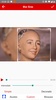
















Comments
Nice